 1942
1942
How to Adjust Server Priority in NewsLeecher for UsenetServer
Reordering Servers in NewsLeecher
If you use multiple access points in NewsLeecher, prioritizing UsenetServer can improve performance and access continuity.
Go to the Manager Tab
Launch NewsLeecher and click on the Manager tab at the top.
Edit the UsenetServer Entry
Right-click the UsenetServer entry and select Edit Server.
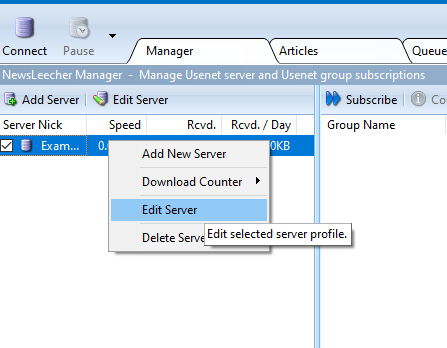
Enable Advanced Configuration
Check Show Advanced Settings to unlock additional server parameters.
Modify the Download Priority Setting
Use the Download Priority dropdown to set a number. Lower numbers mean higher priority. Setting UsenetServer to priority 1 means it will be accessed first.

Click OK to Save
Press OK or Apply to store your changes.
Restart NewsLeecher
Close and reopen the application to make the new priority setting active.



