 1767
1767
Using the VPN Ad Blocker for Better Browsing
Overview
The VPN included in your UsenetServer plan features an Ad Blocker designed to reduce Internet distractions. It's especially useful when using Indexers and Usenet tools that rely on Web access.
Enable Ad Blocking
-
Open the PrivadoVPN app.
-
Click the Control Tower icon (looks like two sliders).

-
Choose one of the following:
-
Enable "Threats" for full protection, or
-
Click "View All" in the Threats section.
-

-
Switch on the "Ads" toggle.
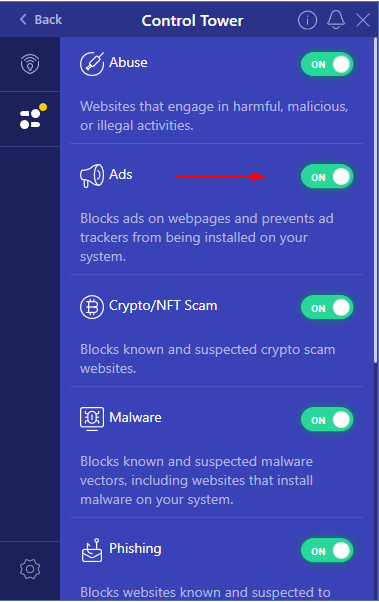
-
Connect to your preferred VPN server.



